The Main Pieces of Hardware
Hardware refers to objects that you can actually touch, like disks, disk drives, display screens, keyboards, printers, boards, and chips. In contrast, software is untouchable. Software exists as ideas, concepts, and symbols, but it has no substance.
Books provide a useful analogy. The pages and the ink are the hardware, while the words, sentences, paragraphs, and the overall meaning are the software. A computer without software is like a book full of blank pages – you need software to make the computer useful just as you need words to make a book meaningful.
The most important item of hardware is the CPU (Central Processing Unit). This is the electronic unit at the center of the computer system. It contains the processor and the main memory.
The processor is the brain of the computer. It does all the processing and controls all the other devices in the computer system.
The main memory is the part of the computer where programs and data being used by the processor can be stored. It refers to physical memory that is internal to the computer. The word main is used to distinguish it from external mass storage devices such as disk drives. Another term for main memory is RAM.
RAM (pronounced ramm, acronym for random access memory) is a type of computer memory that can be accessed randomly; that is, any byte of memory can be accessed without touching the preceding bytes. RAM is the most common type of memory found in computers and other devices, such as printers.
All the other devices in the computer system, which can be connected to the CPU, are known as peripherals. These include input devices, output devices and storage devices.
An input device is a peripheral, which enables information to be fed into the computer. The most commonly used input device is a keyboard.
An output device is a peripheral, which enables information to be brought out of the computer, usually to display the processed data. The most commonly used output device is a monitor or VDU (Visual Display Unit). Another common output device is a printer. This prints the output of the CPU onto paper.
A mass storage device is a peripheral used for the permanent storage of information. It has a much greater capacity than the main memory. Mass storage is distinct from memory, which refers to temporary storage areas within the computer. Unlike main memory, mass storage devices retain data even when the computer is turned off. The main types of mass storage are various disks.
These are the main pieces of hardware of any computer system whether a small “micro” or a large mainframe system.
2.4. Match each piece of hardware on the left with its function on the right.
| 1. Storage device | a. displays the processed data. |
| 2. Input device | b. holds the programs and data being used by the processor. |
| 3. Output device | c. does all the processing and controls the peripherals. |
| 4. Main memory | d. allows data to be entered. |
| 5. Processor | f. provides permanent storage for programs and data. |
2.5. Fill in the gaps using the words from the box.
keyboard input unit requirements graphics the CPU
arithmetic control input calculation
_______ devices are used to supply the values needed by the computer and instructions to tell the computer how to operate on the value. _______ vary greatly from machine to machine.
Information is usually entered into a computer via a _______, with the characters typed on the screen. In English speaking countries the keyboard would have the QWERTY(1) layout. Many computers provide graphics commands which can be used to build up pictures. _______ are very important for the interface between the human user and the computer.
The arithmetic unit of a digital computer performs the actual work of computation and calculation. It carries out its job by the use of logic circuits. Modern computers use components called integrated circuits.
The control unit of a digital computer is an administrative or switching section. It receives information entering the machine and decides how and when to perform operations. It tells the arithmetic unit what to do, where to get the necessary information. It knows when the arithmetic unit has completed a ______, and it tells the arithmetic unit what to do with the results and what to do next.
The _______ unit and the ______ unit are usually grouped together in a computer and are the central processing unit or CPU. The ______ gets instructions from the memory and carries out the operations required. On microcomputers this is done by a single silicon chip called a microprocessor.
(1) QWERTY стандартная для англоязычных стран клавиатура (первый ряд букв на которой начинается последовательностью QWERTY)
2.6. Complete the sentences by giving English equivalents to the Russian words/phrases.
1.(Требования к вводу) vary greatly from machine to machine.
2. Graphics are very important (для взаимодействия) between the human user and the computer.
3. The arithmetic unit of (цифрового компьютера) performs the actual work of computation and (вычислений).
4. It (выполняет) its work by the use of (логических цепей).
5. It receives information (вводимую в компьютер) and decides how and when to perform operations.
6. (Блок управления) is an administrative or switching section.
7. On microcomputers this is done by (кремниевая микросхема).
2.7. Translate into English.
Почти во всех компьютерах, как в «обыкновенных» (ordinary), так и супер, реализована (is realized / performed) та же самая конструктивная идея (design). Она состоит в том, что вся входящая и перерабатываемая информация (input and processed) хранится (is stored) в компьютере в форме некоторого множества двоичных разрядов (set of binary digits) или битов.
2.8. Put the words in the proper order to make a sentence.
1. graphics, for, the interface, between, are, the human user, very important, the computer.
2. computer, entered, is, usually, information, into, a keyboard, via.
3. from machine to machine, vary, input unit, greatly, requirements.
4. the memory, from, the Central processor, does, instructions, get.
5. the actual work, the arithmetic unit, of computation, of a digital computer, performs, of the text.
2.9. Study the vocabulary you may need to understand the text below. After that
· count how many words/word combinations you’ve known before
· elicit words/word combinations you would like to learn
create [krɪ'eɪt] (v) творить, создавать
tool [tu:l](n) инструмент; орудие труда
set in motion ['məυʃn] приводить в действие, приводить
в движение
breakthrough ['breɪkθru:] (adj) качественно новый
breakthrough innovation – крупное научное/техническое новаторство; прорыв (в науке)
originate [ə'rɪdžəneɪt] (v) 1) брать начало, происходить, возникать
2) давать начало, порождать; создавать
to originate a new style in music – создать новый стиль в музыке
conceive [kən'si:v] (v) задумывать
a well conceived plan – хорошо задуманный план
explore [ɪk'splɔ:] (v) исследовать; обследовать; изучать
interaction [̗ɪntər'ækʃn] (n) взаимодействие
proto type ['prəυtəυ taɪp] (n) прототип, пилотная модель
carve [kɑ:v] (v) резать, вырезать (по дереву или кости)
carved from horn – вырезанный из рога
carved in ivory – вырезанный из слоновой кости
carved in stone – высеченный из камня
button ['bʌtn] (n) кнопка
to press the button – нажать кнопку
design [dɪ'zaɪn] (n) проект; конструкция; устройство
multiple ['mʌltɪpl] (adj) многократный; многочисленный
single ['sɪŋɡl] (adj) один; единственный
follow ['fɒləυ] (v) следовать, идти за
wheel [wi:l] (n) колесо; колёсико
cursor ['kɜ:sə] (n) курсор
purpose ['pɜ:pəs] (n) намерение, цель, назначение
on purpose – нарочно;
on purpose to... – с целью...;
to answer (или to serve) the purpose – годиться, отвечать цели
facilitate [fə'sɪləteɪt] (v) облегчать; способствовать;
продвигать
patent ['peɪtnt] (adj) патентованный
patent ['peɪtnt], тaкжe ['pætnt] (n) – патент; запатентованный предмет, изобретение
patent office – бюро патентов
patent ['peɪtnt], тaкжe ['pætnt] (v) – патентовать; брать патент
(на что-л.)
collaboration [kə̗læbə'reɪʃn] (n) сотрудничество; совместная
работа
to work in collaboration with… – сотрудничать c…
collaborate [kə'læbəreɪt] (v) – сотрудничать
graduate student ['ɡrædjυət̗stju:dnt] (n) аспирант
cathode-ray tube [̗kæθəυd'reɪtju:b] (n) электронно-лучевая трубка
extension [ɪk'stenʃn] (n) расширение, развитие
capability [̗keɪpə'bɪlətɪ] (n) 1) способность
2) pl (потенциальные)
возможности
augmentation [̗ɔ:ɡmen'teɪʃn] (n) увеличение, прирост,
приращение
stage [steɪdž] (v) организовывать, осуществлять
to stage a demonstration – устроить демонстрацию
fall [fɔ:l] (n) (амер.) осень
debut ['deɪbju:] (n) дебют
to make one's debut – дебютировать
edit ['edɪt] (v) редактировать
contribution [̗kɒntrɪ'bju:ʃn] (n) вклад (денежный, научный и т. п.)
lasting contribution – прочный вклад
enhance [ɪn'hɑ:ns] (v) увеличивать, усиливать,
повышать
enhance competitiveness – повышать конкурентоспособность
2.10. Work in pairs and discuss what you know about the first computer mouse and its inventor.
Now read Paragraphs 1, 2 of Text B and answer the questions:
1. What is SRI International?
2. When did Doug Engelbart conceive of the computer mouse?
3. Who built the first proto type of the computer mouse?
4. What was the first computer mouse based on?
5. What is the patent name of a computer mouse?
2.11. Scan Text B and say what these dates refer to?
early 1960s 1964 1968 2000
2.12 Read the text and complete the summary below.
TEXT B
The First Mouse
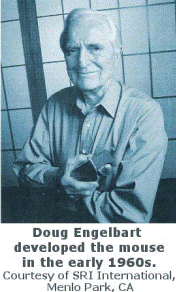 Dr. Douglas C. Engelbart and his team at SRI (Stanford Research Institute) International created many of the concepts and tools that set the global computer revolution in motion. The first computer mouse was one of many breakthrough innovations originating at SRI.
Dr. Douglas C. Engelbart and his team at SRI (Stanford Research Institute) International created many of the concepts and tools that set the global computer revolution in motion. The first computer mouse was one of many breakthrough innovations originating at SRI.
Doug Engelbart conceived of the mouse in the early 1960s while exploring the interactions between humans and computers. Bill English, then the chief engineer at SRI, built the first proto type in 1964. The first computer mouse was based on a carved block of wood with a single red button. Designs with multiple buttons followed soon. A single wheel or a pair of wheels was used to translate the motion of the mouse into cursor movement on the screen. Doug Engelbart was the inventor on the basic patent for what was then called the "X-Y Position Indicator for a Display System." For Doug, the mouse was one part of a much larger technological system whose purpose was to facilitate organizational learning and global online collaboration.
When Doug Engelbart was a graduate student in electrical engineering, he began to imagine ways in which all sorts of information could be displayed on the screens of cathode ray tubes, and he dreamed of "flying" through a variety of information spaces.
At the heart of his vision was the computer as an extension of human communication capabilities and a resource for the augmentation of human intellect. In 1968 Doug Engelbart with the group of young computer scientists and electrical engineers staged a 90-minute public multimedia demonstration at the Fall Joint Computer Conference in San Francisco.
It was the world debut of personal computing when a computer mouse controlled a networked computer system to demonstrate hypertext linking, real-time text editing, multiple windows with flexible view control, cathode display tubes, and shared-screen teleconferencing. Video clips of the demonstration are available at http://sloan.stanford.edu/MouseSite/1968Demo. html.
In 2000, Doug Engelbart was awarded the National Medal of Technology – the United State's highest technology honor – recognizing innovators who have made lasting contributions to enhancing America's competitiveness and standard of living and whose solid science has resulted in commercially successful products and services.
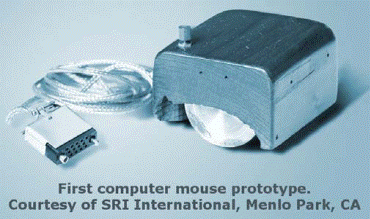
(Courtesy of SRI International, Menlo Park, CA) http://www.tryengineering.org
2.13. Complete the summary.
| Doug Engelbart always dreamed of the computer as an _____ of human communication capabilities and a _____ for the growth of human intellect. When he was a graduate student, he began to imagine ways to _____ all sorts of information on the screens of cathode ray tubes. In the early 1960s Doug Engelbart explored the ______ between humans and computers. It was the time when he _____ of the computer mouse. The first computer mouse ____ ____ was built by Bill English the chief engineer at SRI in 1964. It was based on a carved block of wood with a red button. A single wheel was used to _____ the motion of the mouse into cursor movement on the screen. The world _____ of a computer mouse took place in San Francisco in 1968. In 2000, Doug Engelbart got the National Medal of Technology – the United State's _____technology award. |
2.14. Look at “-ing” words in bold type in Text B. Do they function like nouns?
Do you know that…?
| A Verb + “-ing” that functions like a noun is a gerund. Some verbs that can be followed by a gerund: Admit avoid consider deny enjoy finish start continue miss practise suggest (dis)like keep mind miss recommend resist understand Gerund is also follows after prepositions (like a noun). (e.g. He’s interested in working with students.) A gerund can be the subject of a sentence. (e.g. Working too long on a computer is bad for your eyes.) A gerund can also be the object of certain verbs. (e.g. I enjoy surfing the Web). It is possible to turn a verb (phrase) into the object of certain other verbs by putting it into the –ing form words (e.g. instead of ‘Sarah reads a lot; she likes it’ we can say ‘Sarah likes reading’ and instead of ‘Jack plays a lot of computer games; he enjoys it’ we can say ‘Jack enjoys playing computer games’). |








