Ministry of Education and Science of the Russian Federation
Federal State Autonomous Educational Institution of higher education
«National Research University ITMO»
Engineering Research Faculty
REPORT
Laboratory work №1
« Introduction into Zemax OpticStudio»
by discipline «Introduction into applied optics»
Completed by:_____May___________
Associate professor
Anna Voznesenskaya
Saint-Petersburg
2021
1. The goal of the work: to gain basic skills in working with Zemax OpticStudio software.
2. Task for work: to model a simple plano-convex lens and save the system.
3. Example
3.1. Creation of an optical system.
First of all, it is necessary to create an optical system with specified parameters. A detailed description is given in Annex (see document “Introduction into Zemax OS”).
1) Create a new system
2) Set aperture F/# in image space to 5
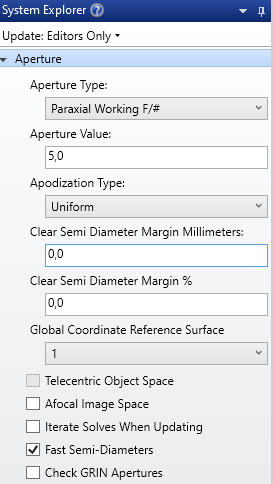
3) Wavelength 
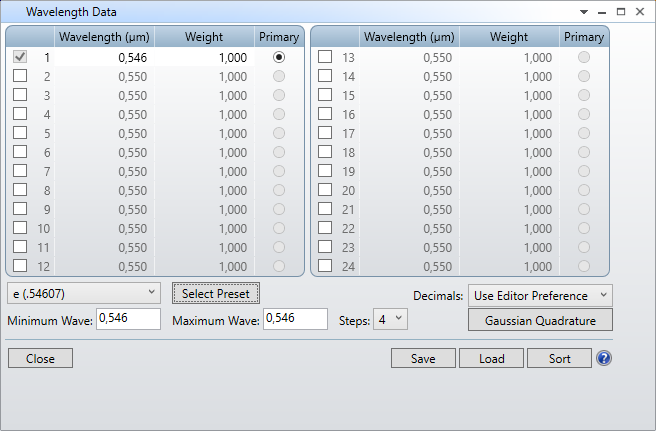
4) Design parameters of the system (diaphragm on the 1st OS surface):
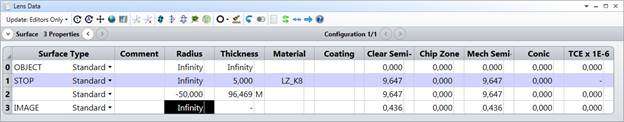
• Brand of glass - K8, the value and signs of the radii of curvature of the lens must be such that the profile of the lens looks like in the task.
• Set the distance to the image surface as solve Marginal ray height
3.2. View lens profile
The lens profile can be viewed using the menu item Setup → Cross Section
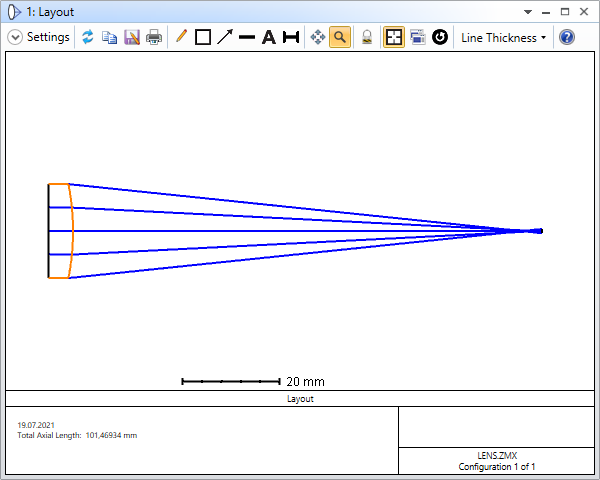
3.3. Save the optical system
You can save the OS using the menu item File → Save as.
Main body of the report:
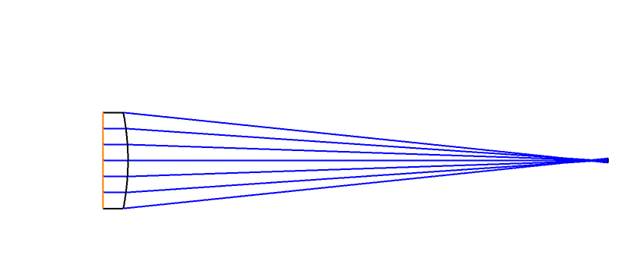
Рисунок 1the layout of optical system1
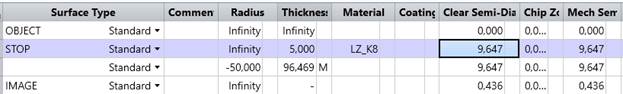
Рисунок 2 the lens data of the optical system1
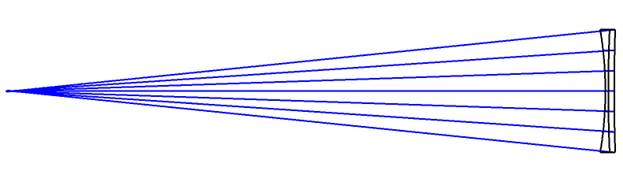
Рисунок 3 the layout of optical system12
| radio | thickness | material |
| -123.4 | 1.0 | LZ_K8 |
| 481.05 | 2.2 | LZ-TF10 |
| 635.94 | - | - |
Рисунок 4 DATA
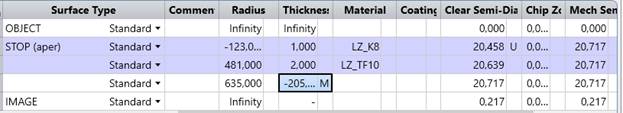
Рисунок 5 the lens data of the optical system2
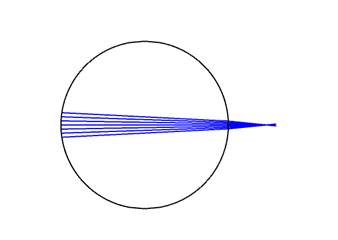
Рисунок 6 the layout of optical system3
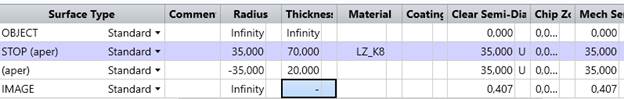
Рисунок 7 the lens data of optical system
Conclusions:
In this lab, there were the new tools that can help us design optical system conveniently—zemax. Firstly there are some tasks about how to build an optical system, which concerned about some basic order such as enter some basic optical data.(aperture type wavelength and so on) in the lab I ask Mr.Yan about how to choose aperture type when we design an optical system when it comes to different optical system such object-image is Far/Near-Far/Near we need to choose different aperture type.
In today’s lecture part, we practice about drawing means when we try to express an optical system. In short these drawing methods have something in common: seek the beams going pass the focus and parallel beams.








